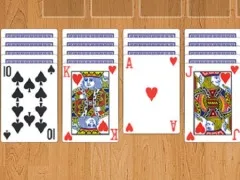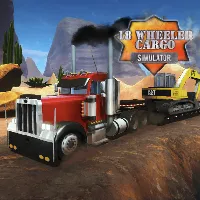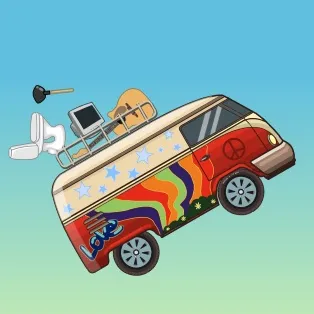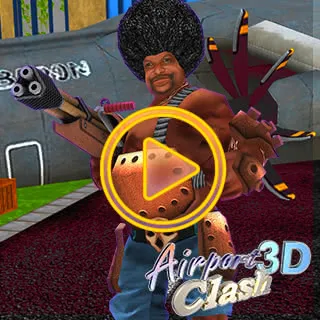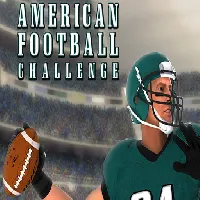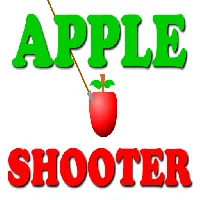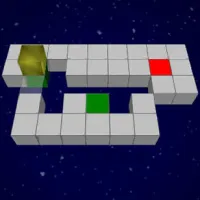CAPYBARA CLICKER 2
SIMILAR GAMES
Description
Capybara Clicker 2 - GamePluto
About Capybara Clicker 2 - GamePluto
Welcome to the ultimate guide to Capybara Clicker 2, a delightful and addictive incremental game where you cultivate a thriving capybara empire! We've poured countless hours into playing and understanding this game, and we're excited to share our in-depth knowledge to help you maximize your capybara productivity. Whether you're a seasoned clicker veteran or a newcomer to the world of adorable rodents, this comprehensive guide will provide you with the strategies, tips, and tricks you need to become a true capybara tycoon. From the basic mechanics to advanced techniques, we cover everything you need to know to dominate the game.
Getting Started: The Basics of Capybara Clicking
The core gameplay of Capybara Clicker 2 revolves around, as the name suggests, clicking! Each click generates capybaras, the fundamental resource of your burgeoning empire. As you accumulate capybaras, you can invest them in various upgrades and assistants to automate and accelerate your production. The initial phase of the game focuses on manual clicking, but quickly transitions to an automated system through strategic purchases. Focus on saving your early capybaras to purchase the first few auto-clickers, then focus on leveling up your auto clickers.
- Clicking: The fundamental action. Each click generates capybaras.
- Capybaras: The primary resource used to purchase upgrades and assistants.
- Upgrades: Enhance the effectiveness of clicks and assistants.
- Assistants: Automate capybara generation, providing a steady income stream.
Unlocking Your First Assistants: Automating Capybara Production
The key to exponential growth in Capybara Clicker 2 lies in automation. Assistants provide a passive income of capybaras, allowing you to generate resources even when you're not actively clicking. The first assistant, typically the "Baby Capybara," is crucial. Once you can afford it, purchase as many as possible. Subsequent assistants offer increasingly higher rates of capybara generation, but also require significantly more capybaras to acquire. Focus on buying assistants that offer the best capybaras-per-second ratio, balancing affordability with long-term productivity. Don't be afraid to reset the game (Prestige) if you want to gain rewards and boosts, but make sure you have enough prestige points to make it worthwhile.
Strategic Upgrades: Maximizing Your Capybara Output
Upgrades are essential for amplifying both your manual clicks and your assistants' production. They provide percentage-based boosts that can dramatically increase your overall capybara output. Focus on upgrades that provide the largest multipliers, prioritizing those that affect your primary sources of income. For example, an upgrade that doubles the output of all assistants is generally more valuable than an upgrade that only slightly improves click power, especially in the mid-to-late game. Be aware of upgrades that synergize well with each other, providing compounding benefits. Read the descriptions of each upgrade carefully to understand its specific effect and how it interacts with other game mechanics.
Prestige and Ascension: Rebirth and Exponential Growth
The prestige system in Capybara Clicker 2 allows you to reset your progress in exchange for permanent bonuses that accelerate your future playthroughs. This is a crucial mechanic for long-term progression. When you reach a point where progress slows significantly, consider prestiging. The number of prestige points you earn is typically based on your total capybaras earned in your current playthrough. Spend your prestige points wisely, focusing on bonuses that provide the greatest impact on your early-game and mid-game progression. Some popular choices include increased starting capybaras, higher click multipliers, or improved assistant production rates. Consider playing multiple times so you can have a feel of what bonuses would suit you the best.
Advanced Strategies: Mastering the Capybara Economy
As you delve deeper into Capybara Clicker 2, you'll discover more advanced strategies for optimizing your capybara empire. These include:
- Active Clicking vs. Passive Income: Balancing active clicking with passive income from assistants is key. Experiment to find the optimal balance for your playstyle.
- Synergy Exploitation: Identify and leverage synergies between different upgrades and assistants to maximize their combined effect.
- Event Optimization: Take advantage of special events and bonuses to accelerate your progress.
- Efficient Prestiging: Prestige at the right time to maximize your prestige point gains without wasting too much time on slow progression.
Tips and Tricks for Capybara Clicker 2
- Always be on the lookout for golden capybaras! They offer bonus capybaras, and clicking them can sometimes trigger other rewards!
- Try to keep your game active as much as possible. When you click a golden capybara, a timer can start.
- Level up your assistants! Leveling up assistants is one of the best ways to increase your capybara production!
- When you see an upgrade available, try to get it! Some upgrades will be more useful than others, so you may want to wait before buying some of them.
Conclusion: Building Your Capybara Legacy on GamePluto
Capybara Clicker 2 offers a surprisingly deep and engaging incremental gameplay experience. By understanding the core mechanics, strategically investing in upgrades and assistants, and leveraging the prestige system, you can build a truly impressive capybara empire. We hope this guide has provided you with the knowledge and insights you need to succeed. Now go forth and click your way to capybara domination! Be sure to check back with us at GamePluto for more gaming guides and tips!
Play Capybara Clicker 2 for free on GamePluto. Enjoy thousands of the best games with no ads, easy access from anywhere, and fun gameplay using your keyboard or just clicking. Have a blast! 🎮
Common Controls:
Keyboard Controls:
- Arrow Keys: Movement (Up, Down, Left, Right)
- W, A, S, D: Alternative movement keys
- Spacebar: Jump or action key
- Enter: Confirm or interact
- Shift: Run or sprint
- Ctrl: Crouch or special action
- E, Q, F: Interact, pick up items, or perform specific game actions
- 1-9: Select weapons or items
- Tab: Open inventory or menu
- Esc: Pause game or open game settings
Mouse Controls:
- Left Click: Primary action (e.g., shoot, select)
- Right Click: Secondary action (e.g., aim, alternate functions)
- Mouse Movement: Aiming or camera control
- Scroll Wheel: Zoom in/out or cycle through items/weapons
Gamepad/Controller (if supported):
- Analog Sticks: Movement and aiming
- A/B/X/Y or Cross/Circle/Square/Triangle: Action buttons for various functions
- D-Pad: Menu navigation or movement
- Triggers (L1/R1, L2/R2): Shooting, aiming, or special actions
- Start/Select: Open menu or pause game
Touch Controls (for mobile-friendly games):
- Tap: Select or interact
- Swipe: Move or aim
- Pinch/Spread: Zoom in or out
- Long Press: Secondary action