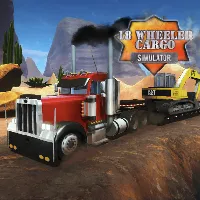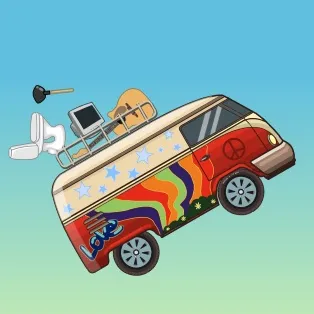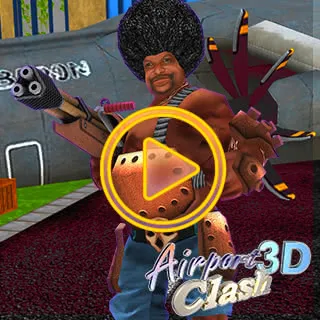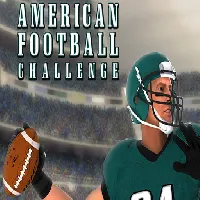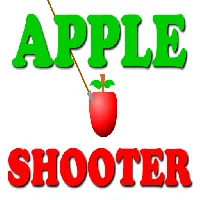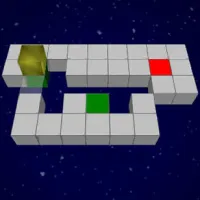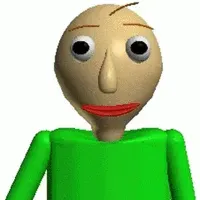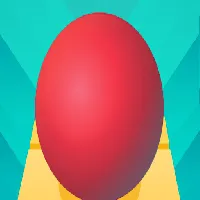DEATH RUN 3D
SIMILAR GAMES
Description
Death Run 3D - GamePluto
About Death Run 3D - GamePluto
Death Run 3D is a fast-paced, first-person perspective tunnel racer that has captivated players with its simple yet challenging gameplay. The objective is straightforward: navigate a twisting, turning tunnel at breakneck speed, avoiding obstacles that appear with little to no warning. The game demands quick reflexes, precise timing, and a strong sense of spatial awareness. It's an exercise in pure reaction, and its addictive nature stems from the constant drive to improve your high score and survive just a little bit longer.
Mastering the Basics: Controls and Initial Strategies
The controls are deliberately simplistic. Typically, you'll only need to use the left and right arrow keys or tap the corresponding sides of the screen on mobile devices. This minimalism is deceptive, however. The tunnel throws a relentless barrage of geometric shapes at you, requiring you to constantly shift your position to avoid a game-ending collision. A good initial strategy involves focusing on maintaining a central position within the tunnel. This gives you the maximum amount of reaction time to dodge incoming obstacles. As you become more familiar with the game's patterns, you can start experimenting with more aggressive maneuvers.
Understanding Obstacle Patterns and Tunnel Design
While Death Run 3D appears to be random at first, careful observation reveals underlying patterns in the obstacle placements and tunnel designs. Certain sequences of obstacles tend to repeat, and recognizing these sequences can give you a significant advantage. Pay attention to the spacing between obstacles, the speed at which they approach, and the overall shape of the tunnel. Are there sharp turns coming up? Is the tunnel narrowing or widening? These visual cues can help you anticipate upcoming challenges and prepare your movements accordingly. Learning to "read" the tunnel is crucial for achieving high scores.
Advanced Techniques: Dodging, Weaving, and Anticipation
As your skills improve, you'll need to move beyond basic dodging and start incorporating more advanced techniques. Weaving between obstacles, rather than simply avoiding them, can help you maintain momentum and navigate particularly dense sections of the tunnel. Anticipation is key. Try to look slightly ahead, predicting where the next obstacle will appear and pre-emptively adjusting your position. This requires a high level of focus and concentration, but the rewards are substantial. With practice, you'll be able to react to obstacles before they even fully materialize on the screen.
Optimizing Your Gameplay: Frame Rate and Visual Settings
The smoothness of your gameplay can have a significant impact on your performance. A high and consistent frame rate is essential for precise timing and quick reactions. If you're experiencing lag or stuttering, try adjusting the visual settings to reduce the graphical load. Lowering the resolution, disabling special effects, or closing other applications running in the background can all help improve frame rates. Experiment with different settings to find the optimal balance between visual quality and performance.
Sound Design as a Gameplay Tool
The sound design in Death Run 3D isn't just atmospheric; it can also provide valuable cues about the game's events. The subtle changes in pitch and tempo of the music can indicate changes in speed or difficulty. The sound of an approaching obstacle can give you a split-second warning to react. Pay attention to the auditory cues and use them to supplement your visual perception. In a game where every millisecond counts, even the slightest advantage can make a difference.
Death Run 3D's Enduring Appeal and Simple Premise
Despite its simplicity, Death Run 3D offers a surprisingly deep and engaging gameplay experience. The constant challenge of improving your high score, the satisfaction of mastering difficult sections, and the sheer adrenaline rush of navigating the tunnel at top speed all contribute to its enduring appeal. It's a game that can be picked up and played for a few minutes or hours at a time, making it perfect for casual gamers and hardcore enthusiasts alike.
Exploring Different Death Run 3D Variants and Clones
The popularity of Death Run 3D has spawned numerous variants and clones, each with its own unique twists and features. Some versions offer different tunnel designs, obstacle types, or power-ups. Others introduce new gameplay mechanics, such as the ability to jump or slide. While these variants may offer a fresh perspective on the core gameplay, the fundamental principles of dodging, weaving, and anticipation remain the same. Exploring these different versions can be a fun way to discover new challenges and refine your skills.
Why Death Run 3D Remains Popular Today
In conclusion, Death Run 3D's simple premise, challenging gameplay, and addictive nature have cemented its place as a classic in the tunnel racer genre. The game's accessibility makes it easy to pick up and play, while its depth and complexity provide a rewarding experience for players of all skill levels. Whether you're a seasoned veteran or a complete newcomer, Death Run 3D offers a compelling and engaging gameplay experience that is sure to keep you coming back for more. Its blend of fast-paced action, strategic thinking, and pure reflex skill makes it a timeless classic that continues to captivate players today.
Play Death Run 3D for free on GamePluto. Enjoy thousands of the best games with no ads, easy access from anywhere, and fun gameplay using your keyboard or just clicking. Have a blast! 🎮
Common Controls:
Keyboard Controls:
- Arrow Keys: Movement (Up, Down, Left, Right)
- W, A, S, D: Alternative movement keys
- Spacebar: Jump or action key
- Enter: Confirm or interact
- Shift: Run or sprint
- Ctrl: Crouch or special action
- E, Q, F: Interact, pick up items, or perform specific game actions
- 1-9: Select weapons or items
- Tab: Open inventory or menu
- Esc: Pause game or open game settings
Mouse Controls:
- Left Click: Primary action (e.g., shoot, select)
- Right Click: Secondary action (e.g., aim, alternate functions)
- Mouse Movement: Aiming or camera control
- Scroll Wheel: Zoom in/out or cycle through items/weapons
Gamepad/Controller (if supported):
- Analog Sticks: Movement and aiming
- A/B/X/Y or Cross/Circle/Square/Triangle: Action buttons for various functions
- D-Pad: Menu navigation or movement
- Triggers (L1/R1, L2/R2): Shooting, aiming, or special actions
- Start/Select: Open menu or pause game
Touch Controls (for mobile-friendly games):
- Tap: Select or interact
- Swipe: Move or aim
- Pinch/Spread: Zoom in or out
- Long Press: Secondary action