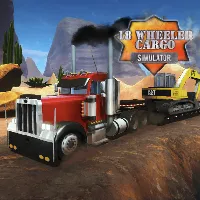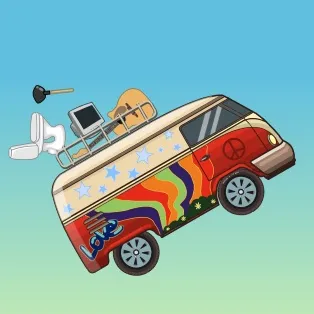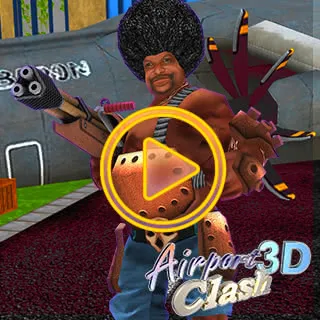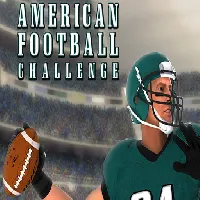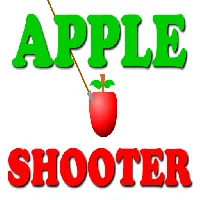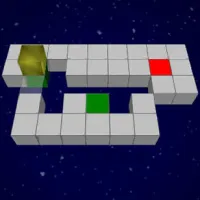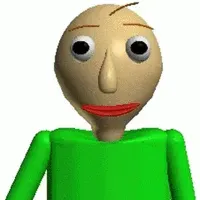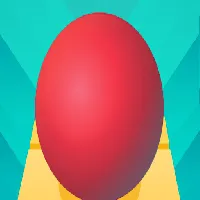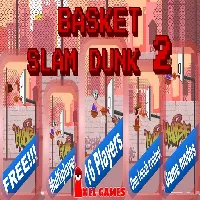FNAF 3
SIMILAR GAMES
Description
FNAF 3 - GamePluto
About FNAF 3 - GamePluto
Welcome, brave night watchmen, to an in-depth exploration of Five Nights at Freddy's 3, a terrifying installment that significantly advanced the lore and gameplay mechanics of the beloved horror franchise. As we delve into the chilling depths of this particular chapter, we aim to provide a comprehensive understanding of its unique challenges, narrative threads, and the sheer psychological terror it inflicts upon players. Prepare yourselves, for the animatronics are not the only threat lurking in the shadows of Fazbear's Fright: The Horror Attraction.
The Premise of Fazbear's Fright: A Haunted History
In FNAF 3, the setting shifts dramatically from the familiar pizzerias to a new, unsettling location: Fazbear's Fright: The Horror Attraction. This establishment is built upon the morbid legacy of Freddy Fazbear's Pizza, capitalizing on the urban legends and gruesome events that have plagued the franchise for years. The creators of this attraction have painstakingly scoured the remnants of the past, collecting artifacts and memorabilia to recreate the horrifying ambiance of the original restaurants. Our role as the player is to endure five nights as the newly hired security guard, tasked with monitoring the facility through a network of security cameras. However, this is no ordinary night shift. The attraction's main draw is a terrifying new animatronic known as Springtrap, a decayed and menacing figure believed to be the original killer, William Afton, trapped within a springlock suit.
The Unseen Terrors: Phantom Animatronics and Audio Hallucinations
Unlike previous entries where animatronics directly assault you, FNAF 3 introduces a more insidious form of terror. The primary antagonists are not physical beings that roam the halls in the traditional sense. Instead, players must contend with phantom animatronics. These are not real threats but rather visual and auditory hallucinations designed to disorient and incapacitate the player. They manifest as distorted images of characters from previous games, such as Freddy, Bonnie, Chica, Foxy, and even Balloon Boy, appearing on camera feeds or in the office itself. If a player looks directly at a phantom animatronic, they will suffer a system malfunction, temporarily disabling vital functions like the cameras, audio lures, or ventilation. This forces the player to look away, leaving them vulnerable to the true threat: Springtrap.
Adding to the psychological strain are the audio hallucinations. Disembodied voices and unsettling sound effects are strategically deployed to create a constant sense of unease. These can range from faint, distorted laughter to the distinct sounds of animatronic footsteps. Deciphering real threats from fabricated ones becomes a critical skill for survival. The constant barrage of sensory input, coupled with the ever-present threat of system failure, creates a uniquely stressful gameplay experience.
Core Gameplay Mechanics: Survival Through Resource Management
The gameplay loop in FNAF 3 revolves around a delicate balance of surveillance, audio distraction, and ventilation control. Unlike earlier titles, the player has fewer direct defenses. The office is equipped with a series of ventilation shafts that Springtrap can utilize to approach. Players must monitor these vents closely using their camera system. When Springtrap is detected in a vent, the player must seal the specific vent to prevent him from entering the office. This is a crucial defensive maneuver, but it consumes power and can lead to overheating if not managed carefully.
The audio lure system is another vital tool. By playing an audio cue in a specific room or vent, players can attempt to lure Springtrap away from their location. This is particularly useful for repositioning him or preventing him from reaching critical areas. However, Springtrap is not easily fooled, and his pathing can be unpredictable, often requiring quick thinking and strategic deployment of the audio lures. The effectiveness of these lures diminishes the closer Springtrap gets to the office, adding another layer of urgency.
The camera system remains central to gameplay. Players must constantly cycle through the various cameras, monitoring Springtrap's movements and the status of the ventilation shafts. The cameras themselves can be disrupted by phantom animatronics, forcing players to rely on other senses or make educated guesses about Springtrap's location. Power management is also a factor, though less demanding than in previous titles. Every action taken, from sealing vents to activating audio lures, consumes a small amount of power, and a complete depletion can be catastrophic.
Springtrap's Unrelenting Pursuit: A Masterclass in Tension
The true terror of FNAF 3 lies in the enigmatic and persistent nature of Springtrap. This animatronic is not bound by the same predictable patterns as his predecessors. He is known to move erratically, appearing in unexpected locations and utilizing the ventilation system with alarming efficiency. His pursuit is relentless, and his ability to bypass traditional defenses makes him a formidable adversary. Players must constantly be on high alert, anticipating his movements and reacting swiftly to prevent him from reaching the office.
The visual design of Springtrap is a key element of his frightening presence. His suit is heavily damaged, revealing decaying animatronic parts and a skeletal structure underneath. This visual decay serves as a constant reminder of the horrific events that transpired, adding a layer of grim realism to the horror. The unsettling sounds he emits, from raspy breaths to mechanical groans, further amplify the dread he inspires.
The Deepening Lore: Unraveling the Fazbear Saga
Five Nights at Freddy's 3 plays a pivotal role in expanding the overarching narrative of the series. While the gameplay focuses on immediate survival, the game is also rich with hidden lore and minigames that offer crucial insights into the tragic history of Fazbear Entertainment. Through these secret objectives, players can piece together fragments of the story, gaining a deeper understanding of the murders and the supernatural forces at play.
The Hidden Minigames and Their Narrative Significance
Scattered throughout the nights are opportunities to engage in retro-style minigames. These are often triggered by specific actions or by finding hidden elements on the camera feeds. These minigames, presented in a deliberately simplistic, pixelated style, are where the true narrative revelations often occur. They depict scenes from the past, shedding light on the tragic events surrounding the original murders, the creation of the animatronics, and the eventual fate of William Afton.
One of the most significant revelations comes from the "Give Gifts, Give Life" minigame, which directly references the souls of the murdered children. By successfully completing these minigames, players can uncover clues about the "purple guy", the perpetrator of the murders, and his connection to the animatronics. These segments are crucial for understanding the motivations behind the hauntings and the cyclical nature of the horror.
The lore presented in FNAF 3 is crucial for understanding the legacy of Freddy Fazbear's Pizza and the enduring consequences of its dark past. The game serves as a bridge between the initial hauntings and the subsequent chapters of the series, providing context and driving the narrative forward. The culmination of these discoveries often leads to various ending sequences, each offering a different perspective on the fate of the characters and the resolution of the haunted establishment.
Advanced Strategies for Surviving the Night
Mastering FNAF 3 requires more than just basic reflexes; it demands a keen strategic mind and an understanding of Springtrap's complex AI. The initial nights are often a learning curve, but as the difficulty escalates, so too must the player's approach. Developing a routine of surveillance is paramount. This involves constantly checking key cameras for Springtrap's presence, with particular attention paid to the ventilation shafts leading to your office. Learn to recognize his subtle visual cues and the distinct audio he emits when approaching.
The effective use of audio lures is a game-changer. Don't just spam them randomly. Instead, use them strategically to guide Springtrap away from immediate danger or towards a less threatening area. Experiment with luring him towards rooms further away from your office, giving you more time to react. Remember that his attention span is limited, and he will eventually move on if not actively engaged. However, always be prepared for him to double back or change his route unexpectedly.
Ventilation management is the frontline of defense. When Springtrap enters a vent, immediately identify the correct shaft and seal it. Do not hesitate. While sealing vents consumes power and can contribute to overheating, it is often the only way to prevent an immediate jump scare. The trick is to do this as efficiently as possible, only sealing what is necessary and reopening the vents as soon as it is safe to do so. Overheating can lead to widespread system malfunctions, making you incredibly vulnerable. Therefore, monitor your office's temperature and use the ventilation system judiciously.
Dealing with Phantom Animatronics and System Disruptions
The phantom animatronics are a persistent annoyance that can easily lead to failure if not managed. The key is to avoid direct eye contact. When you see a phantom animatronic appear on a monitor or in your office, look away immediately. This will prevent the system malfunction. If a malfunction does occur, try to remain calm and assess the situation. Prioritize restoring the most critical systems first, such as the cameras or ventilation, to re-establish situational awareness.
Learn to anticipate phantom appearances. They often coincide with certain audio cues or events. For instance, Balloon Boy's laughter can be a precursor to his phantom appearing. By recognizing these patterns, you can be better prepared to avert your gaze and minimize the impact of these distractions. The ultimate goal is to keep your systems operational for as long as possible, giving you the best chance to survive each night.
The Enduring Legacy of FNAF 3
Five Nights at Freddy's 3 stands as a testament to the evolution of the survival horror genre. It successfully innovated upon its predecessors by introducing a more psychological and less direct form of terror. The focus on phantom threats, audio hallucinations, and the relentless pursuit of Springtrap created a unique and deeply unsettling experience that continues to captivate and horrify players. Its contribution to the rich lore of the FNAF universe is undeniable, providing critical narrative pieces that have shaped the ongoing saga. For fans of intense psychological horror and intricate storytelling, FNAF 3 remains an essential and unforgettable journey into the heart of the Fazbear nightmare.
Play FNAF 3 for free on GamePluto. Enjoy thousands of the best games with no ads, easy access from anywhere, and fun gameplay using your keyboard or just clicking. Have a blast! 🎮
Common Controls:
Keyboard Controls:
- Arrow Keys: Movement (Up, Down, Left, Right)
- W, A, S, D: Alternative movement keys
- Spacebar: Jump or action key
- Enter: Confirm or interact
- Shift: Run or sprint
- Ctrl: Crouch or special action
- E, Q, F: Interact, pick up items, or perform specific game actions
- 1-9: Select weapons or items
- Tab: Open inventory or menu
- Esc: Pause game or open game settings
Mouse Controls:
- Left Click: Primary action (e.g., shoot, select)
- Right Click: Secondary action (e.g., aim, alternate functions)
- Mouse Movement: Aiming or camera control
- Scroll Wheel: Zoom in/out or cycle through items/weapons
Gamepad/Controller (if supported):
- Analog Sticks: Movement and aiming
- A/B/X/Y or Cross/Circle/Square/Triangle: Action buttons for various functions
- D-Pad: Menu navigation or movement
- Triggers (L1/R1, L2/R2): Shooting, aiming, or special actions
- Start/Select: Open menu or pause game
Touch Controls (for mobile-friendly games):
- Tap: Select or interact
- Swipe: Move or aim
- Pinch/Spread: Zoom in or out
- Long Press: Secondary action