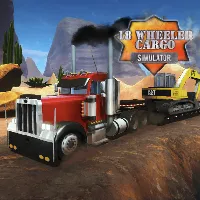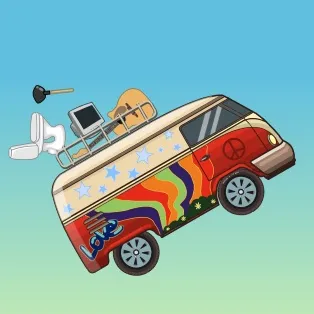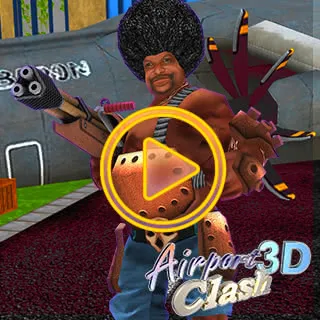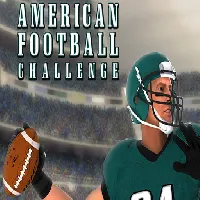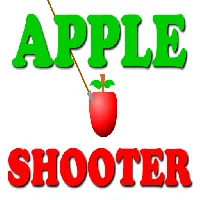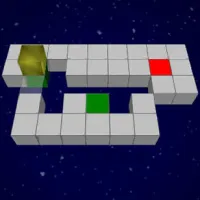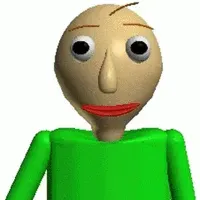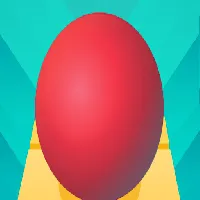GSWITCH 2
SIMILAR GAMES
Description
Gswitch 2 - GamePluto
About Gswitch 2 - GamePluto
Gswitch 2, a thrilling sequel to the popular gravity-defying platformer, continues to captivate players with its innovative gameplay and challenging levels. Built upon the core mechanics of its predecessor, Gswitch 2 introduces new features, obstacles, and visual enhancements that elevate the gaming experience to new heights. Players control a character capable of switching gravity with a single click, navigating intricate mazes and avoiding deadly traps.
Mastering the Gravity Switch Mechanic
The heart of Gswitch 2 lies in its gravity-switching mechanic. This simple yet profound ability allows players to instantly flip their character's orientation, running on ceilings, walls, and floors with equal ease. Mastering this technique is crucial for success, requiring precise timing and strategic thinking. The game presents a variety of obstacles that demand skillful utilization of the gravity switch, including moving platforms, rotating hazards, and intricate pathways.
Navigating Complex and Challenging Levels
Gswitch 2 boasts a vast array of levels, each meticulously designed to test the player's skills and reflexes. From simple introductory stages to mind-bendingly complex mazes, the game offers a steadily increasing challenge that keeps players engaged and motivated. The level design incorporates a diverse range of elements, such as narrow corridors, treacherous jumps, and cleverly concealed passages. Players must carefully analyze each level and plan their moves accordingly to avoid falling victim to the many perils that await.
Unlockable Characters and Customization Options
To add an extra layer of depth and replayability, Gswitch 2 features a selection of unlockable characters, each with their own unique aesthetic. Players can earn these characters by completing specific challenges or achieving certain milestones within the game. The customization options extend beyond character selection, allowing players to personalize their gaming experience to their preferences. Experiment with different characters to find the one that best suits your playstyle and enjoy the added visual variety.
Cooperative Multiplayer for Shared Challenges
Gswitch 2 enhances the fun by providing a cooperative multiplayer mode, allowing players to team up with friends or family members to tackle the game's challenges together. In this mode, players must coordinate their movements and gravity switches to overcome obstacles and progress through the levels. Communication and teamwork are essential for success, making cooperative multiplayer a rewarding and engaging experience.
The Immersive Visuals and Sound Design
The game features a visually appealing aesthetic, with clean lines, vibrant colors, and a minimalist design. The graphics are optimized for smooth performance, ensuring a seamless gaming experience even on less powerful devices. Complementing the visuals is a captivating soundtrack that enhances the sense of immersion and heightens the tension during challenging moments. The sound effects are crisp and responsive, providing clear feedback to the player's actions.
Tips and Strategies for Gswitch 2 Success
- Practice makes perfect: Dedicate time to mastering the gravity-switching mechanic. Experiment with different timings and techniques to find what works best for you.
- Observe the level carefully: Before making any moves, take a moment to analyze the level layout and identify potential hazards or shortcuts.
- Plan your route: Mentally map out your desired path through the level, considering the timing and placement of your gravity switches.
- Don't be afraid to experiment: Try different approaches and strategies to overcome challenging obstacles. Sometimes the most unexpected solutions are the most effective.
- Learn from your mistakes: Every failure is an opportunity to learn. Pay attention to what went wrong and adjust your strategy accordingly.
The Enduring Appeal of Gswitch 2
Gswitch 2 has solidified its place as a standout title in the platformer genre. Its simple yet addictive gameplay, combined with its challenging levels and charming visuals, has garnered a loyal following of players worldwide. The game's accessibility makes it easy to pick up and play, while its depth and replayability ensure that players will keep coming back for more. Whether you're a seasoned platformer veteran or a newcomer to the genre, Gswitch 2 offers an experience that is both rewarding and enjoyable.
Gswitch 2: Availability and Platforms
Gswitch 2 is readily available on a variety of platforms, allowing players to enjoy the game on their preferred devices. You can typically find Gswitch 2 on web browsers, allowing for quick and easy access without the need for installation. Its cross-platform availability ensures that you can continue your gravity-defying adventures wherever you go. Check https://gamepluto.gitlab.io/ for information.
Gswitch 2 Community and Updates
The game has a dedicated community of players who share tips, strategies, and fan-created content. Engaging with the community can enhance your gaming experience and provide valuable insights into the game's mechanics. The developers of Gswitch 2 continue to support the game with updates, bug fixes, and occasional new content. Stay tuned to the official channels for announcements and updates on upcoming features.
Play Gswitch 2 for free on GamePluto. Enjoy thousands of the best games with no ads, easy access from anywhere, and fun gameplay using your keyboard or just clicking. Have a blast! 🎮
Common Controls:
Keyboard Controls:
- Arrow Keys: Movement (Up, Down, Left, Right)
- W, A, S, D: Alternative movement keys
- Spacebar: Jump or action key
- Enter: Confirm or interact
- Shift: Run or sprint
- Ctrl: Crouch or special action
- E, Q, F: Interact, pick up items, or perform specific game actions
- 1-9: Select weapons or items
- Tab: Open inventory or menu
- Esc: Pause game or open game settings
Mouse Controls:
- Left Click: Primary action (e.g., shoot, select)
- Right Click: Secondary action (e.g., aim, alternate functions)
- Mouse Movement: Aiming or camera control
- Scroll Wheel: Zoom in/out or cycle through items/weapons
Gamepad/Controller (if supported):
- Analog Sticks: Movement and aiming
- A/B/X/Y or Cross/Circle/Square/Triangle: Action buttons for various functions
- D-Pad: Menu navigation or movement
- Triggers (L1/R1, L2/R2): Shooting, aiming, or special actions
- Start/Select: Open menu or pause game
Touch Controls (for mobile-friendly games):
- Tap: Select or interact
- Swipe: Move or aim
- Pinch/Spread: Zoom in or out
- Long Press: Secondary action