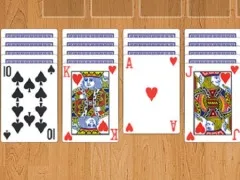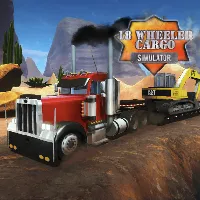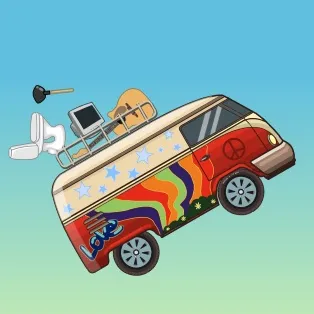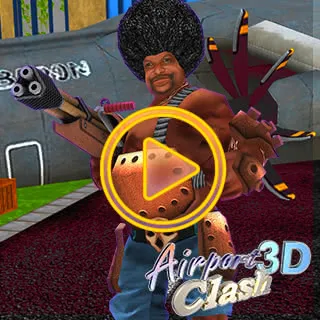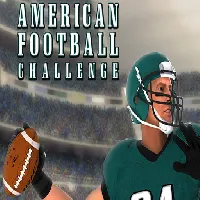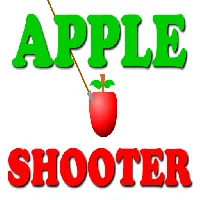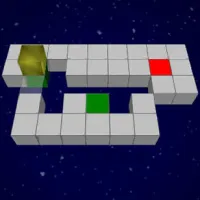IDLE DICE
SIMILAR GAMES
Description
Idle Dice - GamePluto
About Idle Dice - GamePluto
In the vast and ever-evolving landscape of gaming, Idle Dice, as presented by GamePluto, emerges as a distinctive title that has captured the attention of enthusiasts. This engaging experience, at its core, combines the simplicity of dice rolling with the strategic depth of incremental gameplay. It offers a user-friendly interface, making it accessible to players of various skill levels. The objective is straightforward: generate as many dice as possible, and utilize strategic upgrades to increase earnings.
The allure of Idle Dice lies in its simplicity. Players begin by tapping a button to generate dice, which then contribute to a pool of currency. As players progress, they can unlock and purchase various upgrades that improve the efficiency of dice generation, increase currency multipliers, and automate the dice-rolling process. These enhancements fuel the game's central loop: generating currency to acquire upgrades, which in turn generates more currency, driving further progression.
Core Gameplay Mechanics
The gameplay of Idle Dice, accessible through GamePluto, is built upon a foundation of straightforward yet engaging mechanics. Understanding these core elements is key to mastering the game and achieving optimal progress. The primary mechanic revolves around dice generation and currency accumulation, the very essence of the incremental experience.
Dice Generation
The initial phase involves generating dice through a simple tap interaction. Each tap initiates a dice roll, and the outcome determines the initial currency earned. Early in the game, the primary strategy involves constant tapping to maximize currency accumulation. However, this mechanic quickly evolves.
Currency and Upgrades
The currency acquired through dice rolling serves as the primary resource for purchasing upgrades. The upgrade system forms the backbone of the game's strategic depth. Upgrades are designed to increase the efficiency of dice generation and augment the currency earning potential. These enhancements range from basic dice multipliers to complex automation features. The strategic selection of upgrades is vital for progressing through the game.
Automation
As players advance, the ability to automate the dice-rolling process becomes available. This feature allows the game to generate currency passively, even when the player is not actively interacting. Automation greatly enhances the efficiency of the game, as players can still progress and accrue earnings without constant input. Upgrades related to automation are a strategic priority.
Strategic Considerations and Progression
Beyond the basic mechanics, Idle Dice incorporates several strategic layers that enhance the player experience. An understanding of these elements can significantly improve the rate of progression and overall enjoyment. Careful consideration of these factors is the cornerstone of maximizing results within the game.
Upgrade Prioritization
The upgrade system presents players with numerous choices, and a strategic approach to selecting upgrades is crucial. Some upgrades directly affect the dice generation rate, while others impact the currency multipliers. Prioritizing upgrades that provide the greatest return on investment is key. Early in the game, upgrades that boost the base dice generation rate are often most beneficial. Later, however, focusing on upgrades that increase currency multipliers or provide automation capabilities becomes essential.
Resource Management
Effective resource management is another critical aspect of strategic play. Players must carefully balance the use of currency, making judicious decisions about when and how to invest in upgrades. Saving currency for more expensive, high-impact upgrades can provide a considerable strategic advantage. This involves a degree of planning and patience, which enhances the overall strategic depth.
Prestige System (If Applicable)
Many incremental games incorporate a "prestige" system, which allows players to reset their progress in exchange for permanent bonuses. If Idle Dice includes a prestige system, then the strategic decisions surrounding when to reset become essential. Typically, it is wise to prestige when the rate of progress begins to slow, as the bonus from a prestige can significantly accelerate the game’s progression.
User Interface and Experience
The effectiveness of any game, especially an idle game, is greatly affected by the user interface (UI) and the overall player experience. Idle Dice, through GamePluto, appears to place a premium on simplicity and intuitiveness, ensuring that players can easily navigate the features and mechanics.
Intuitive Design
A well-designed UI makes the game enjoyable and accessible to all players. Clear presentation of information, such as currency, upgrade costs, and progress metrics, is essential. Ideally, the UI should be intuitive, allowing players to quickly understand the game's features and gameplay loops. An intuitive design makes the game accessible and enjoyable.
Visual Appeal
While the core gameplay is centered around incremental progress, the visual presentation is also important. Engaging graphics and animations can create a more enjoyable experience, keeping players entertained and motivated to continue playing. Consider any dice rolling animations, effects, or themes.
Accessibility
Accessibility features help ensure that the game is enjoyable for the widest possible audience. This includes adjustable settings for visual and audio, or support for multiple input methods. Ensuring accessibility can broaden the game's appeal.
Tips and Tricks for Success
Maximizing the effectiveness and enjoyment of Idle Dice, available through GamePluto, involves a combination of understanding the core mechanics and employing strategic approaches. Here are a number of tips and tricks for players looking to enhance their gameplay experience and accelerate their progress.
Early Game Strategies
- Prioritize Dice Generation Upgrades: Early in the game, focus on upgrades that directly increase the number of dice generated per tap or per second.
- Regular Tapping: Initially, actively tap to generate dice and accumulate the currency needed for upgrades.
- Monitor and Learn: Pay close attention to the impact of each upgrade, and learn to evaluate which upgrades provide the best value.
Mid-Game Strategies
- Automation: Once the automation features become available, invest in these upgrades to allow for passive currency generation.
- Multiplier Management: Focus on upgrading currency multipliers to increase the earnings from dice rolling.
- Strategic Saving: Save currency to purchase more expensive, high-impact upgrades.
Late-Game Strategies
- Prestige Timing: If applicable, determine the optimal time to reset and utilize the prestige system, maximizing the bonus gained from resets.
- Optimize for Efficiency: Evaluate the efficiency of all upgrades, and make strategic choices that maximize the rate of progress.
- Adapt and Experiment: Continuously experiment with different upgrade combinations to optimize your gameplay strategy.
Conclusion
Idle Dice offers an engaging experience, a mix of simplicity and strategic depth that appeals to a wide range of players. Its core mechanics are easy to grasp, yet the strategic considerations provide a compelling gameplay experience. The combination of strategic decision-making, and progressive upgrades contributes to an engaging and rewarding experience, the result of a well-designed incremental experience. Understanding the various strategies and mastering the core mechanics is key to success within the game, and will allow the player to achieve greater enjoyment and progress.
Play Idle Dice for free on GamePluto. Enjoy thousands of the best games with no ads, easy access from anywhere, and fun gameplay using your keyboard or just clicking. Have a blast! 🎮
Common Controls:
Keyboard Controls:
- Arrow Keys: Movement (Up, Down, Left, Right)
- W, A, S, D: Alternative movement keys
- Spacebar: Jump or action key
- Enter: Confirm or interact
- Shift: Run or sprint
- Ctrl: Crouch or special action
- E, Q, F: Interact, pick up items, or perform specific game actions
- 1-9: Select weapons or items
- Tab: Open inventory or menu
- Esc: Pause game or open game settings
Mouse Controls:
- Left Click: Primary action (e.g., shoot, select)
- Right Click: Secondary action (e.g., aim, alternate functions)
- Mouse Movement: Aiming or camera control
- Scroll Wheel: Zoom in/out or cycle through items/weapons
Gamepad/Controller (if supported):
- Analog Sticks: Movement and aiming
- A/B/X/Y or Cross/Circle/Square/Triangle: Action buttons for various functions
- D-Pad: Menu navigation or movement
- Triggers (L1/R1, L2/R2): Shooting, aiming, or special actions
- Start/Select: Open menu or pause game
Touch Controls (for mobile-friendly games):
- Tap: Select or interact
- Swipe: Move or aim
- Pinch/Spread: Zoom in or out
- Long Press: Secondary action