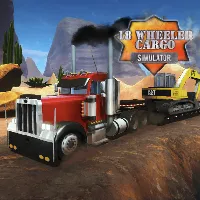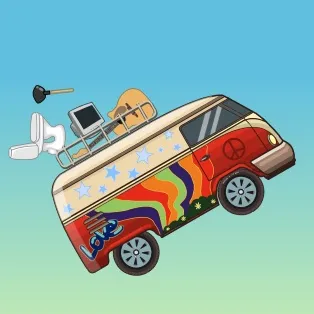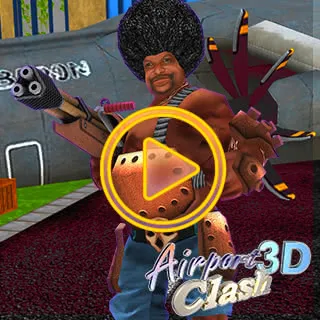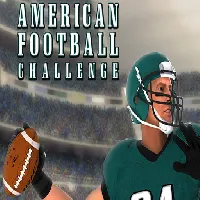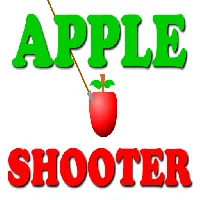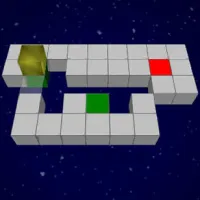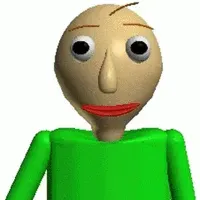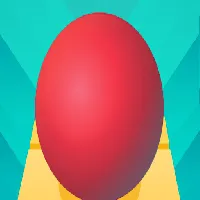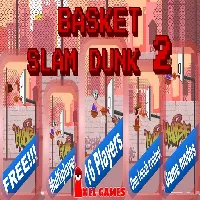PENGUIN DINER 1
SIMILAR GAMES
Description
Penguin Diner 1 - GamePluto
About Penguin Diner 1 - GamePluto
Penguin Diner 1 is a charming and addictive time management game where you play as Penny, a penguin who gets lost in Antarctica and needs to earn money to get back home. Stranded far from her family, Penny decides to put her exceptional serving skills to good use and open a diner to earn enough cash to make the long journey back. This heartwarming premise sets the stage for a fast-paced and engaging gameplay experience that has captivated players for years.
Gameplay Mechanics: Serving Customers and Earning Tips
The core gameplay of Penguin Diner 1 revolves around efficiently serving a steady stream of hungry penguin customers. Each customer waddles into the diner with specific food and drink orders displayed above their heads. Your task is to quickly take their orders, relay them to the kitchen, and then deliver the prepared dishes to the correct penguin. The faster and more accurately you serve, the bigger the tips you'll receive, which are crucial for reaching your daily earnings goals.
The game introduces increasing complexity as you progress. Initially, you'll only be dealing with a few customers and simple orders. However, as you advance through the levels, you'll encounter more demanding patrons with complex order combinations, forcing you to prioritize and multitask effectively. Managing your time and strategizing your movements within the diner becomes essential for success.
Upgrading Your Diner: Enhancing Efficiency and Attracting More Customers
Earning money in Penguin Diner 1 isn't just about meeting daily goals; it's also about investing in improvements to your diner. You can use your hard-earned cash to purchase a variety of upgrades that enhance your efficiency and attract more customers. These upgrades include:
- Faster Shoes: Increase Penny's walking speed, allowing her to move more quickly between tables, the kitchen, and the serving station.
- More Tables: Expand your diner's capacity by adding more tables, allowing you to serve a greater number of customers simultaneously.
- Better Food: Improve the quality of your menu items to attract more discerning customers and earn bigger tips.
- Decorations: Add decorative items to your diner to increase customer happiness and improve your overall rating.
Strategic upgrading is vital for keeping up with the game's escalating difficulty. Investing in the right upgrades at the right time can significantly impact your ability to meet daily goals and progress further in the game.
Navigating the Different Days and Challenges
Penguin Diner 1 features a series of days, each presenting a new set of challenges and earnings goals. As you progress through the days, the game introduces new customer types with varying levels of patience, order complexity, and tipping habits. Some customers are notoriously impatient and will leave if they aren't served quickly, while others are more generous tippers. Learning to identify these customer types and adapt your serving strategy accordingly is essential for maximizing your earnings.
Furthermore, the game introduces occasional events that can impact your performance. For example, a sudden rush of customers might overwhelm your diner, requiring you to work extra fast to avoid losing customers. Alternatively, a power outage might slow down your kitchen equipment, forcing you to prioritize orders carefully. Adapting to these unexpected challenges adds an extra layer of excitement and replayability to the game.
The Appeal of Penguin Diner 1: Simplicity and Addictiveness
Penguin Diner 1's enduring popularity stems from its simple yet addictive gameplay loop. The game's core mechanics are easy to understand, making it accessible to players of all ages and skill levels. However, the increasing difficulty and the need for strategic upgrading provide a satisfying challenge that keeps players engaged. The charming visuals and upbeat soundtrack further enhance the game's appeal, creating a lighthearted and enjoyable gaming experience.
The game's time management aspect is also a key factor in its addictiveness. Players are constantly challenged to improve their speed and efficiency, striving to serve customers as quickly and accurately as possible. This constant pursuit of improvement creates a sense of accomplishment and motivates players to keep playing.
Tips and Tricks for Mastering Penguin Diner 1
To excel in Penguin Diner 1 and maximize your earnings, consider these helpful tips and tricks:
- Prioritize impatient customers: Serve customers with low patience levels first to prevent them from leaving.
- Memorize orders: Try to remember the orders of multiple customers to save time going back and forth between tables and the kitchen.
- Plan your routes: Optimize your movements within the diner to minimize wasted time and maximize efficiency.
- Upgrade strategically: Focus on upgrading the most essential items first, such as faster shoes and more tables.
- Watch for events: Be prepared to adapt your strategy when unexpected events occur.
Conclusion: A Timeless Time Management Classic
Penguin Diner 1 remains a beloved classic in the time management genre. Its simple gameplay, charming visuals, and addictive qualities have captivated players for years. Whether you're a seasoned time management enthusiast or a casual gamer looking for a fun and engaging experience, Penguin Diner 1 is sure to provide hours of entertainment. So, grab your apron and get ready to serve up some delicious dishes to a hungry horde of penguin customers!
Play Penguin Diner 1 for free on GamePluto. Enjoy thousands of the best games with no ads, easy access from anywhere, and fun gameplay using your keyboard or just clicking. Have a blast! 🎮
Common Controls:
Keyboard Controls:
- Arrow Keys: Movement (Up, Down, Left, Right)
- W, A, S, D: Alternative movement keys
- Spacebar: Jump or action key
- Enter: Confirm or interact
- Shift: Run or sprint
- Ctrl: Crouch or special action
- E, Q, F: Interact, pick up items, or perform specific game actions
- 1-9: Select weapons or items
- Tab: Open inventory or menu
- Esc: Pause game or open game settings
Mouse Controls:
- Left Click: Primary action (e.g., shoot, select)
- Right Click: Secondary action (e.g., aim, alternate functions)
- Mouse Movement: Aiming or camera control
- Scroll Wheel: Zoom in/out or cycle through items/weapons
Gamepad/Controller (if supported):
- Analog Sticks: Movement and aiming
- A/B/X/Y or Cross/Circle/Square/Triangle: Action buttons for various functions
- D-Pad: Menu navigation or movement
- Triggers (L1/R1, L2/R2): Shooting, aiming, or special actions
- Start/Select: Open menu or pause game
Touch Controls (for mobile-friendly games):
- Tap: Select or interact
- Swipe: Move or aim
- Pinch/Spread: Zoom in or out
- Long Press: Secondary action