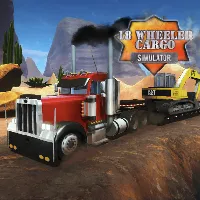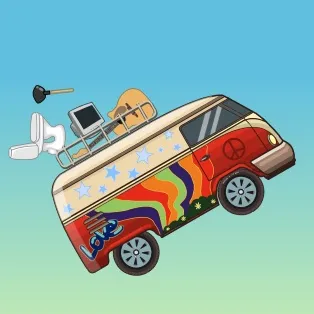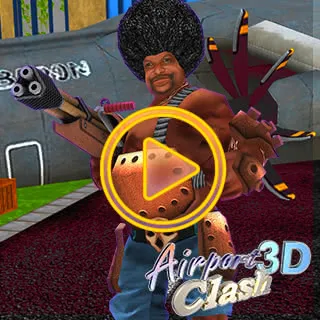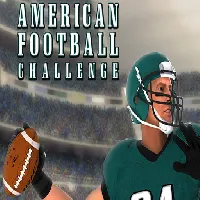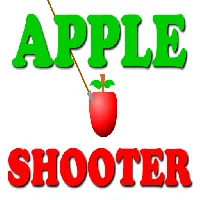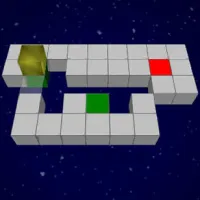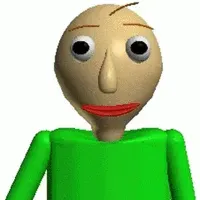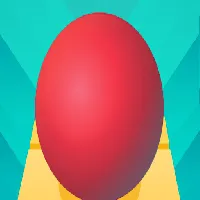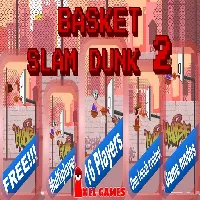RAGDOLL ARCHERS
SIMILAR GAMES
Description
Ragdoll Archers - GamePluto
About Ragdoll Archers - GamePluto
Ragdoll Archers presents a unique and engaging physics-based archery experience. Unlike traditional archery games that rely on precise aiming and steady hands, Ragdoll Archers introduces a layer of unpredictable ragdoll physics, transforming each shot into a potentially hilarious and often surprising event. This distinctive mechanic, combined with a progression system that rewards skill and strategic thinking, makes for a captivating gameplay loop that keeps players coming back for more.
Mastering the Art of Ragdoll Archery: Essential Techniques
Success in Ragdoll Archers hinges on understanding and adapting to the game's physics. It's not enough to simply aim and shoot; you must account for the ragdoll archer's unpredictable movements, the bow's inherent wobble, and external factors like wind (if present in the game mode). Here's a breakdown of key techniques:
- Precise Angle Adjustments: Small adjustments to your firing angle can have a significant impact on the arrow's trajectory. Pay close attention to the subtle movements of the archer and the position of your target. Use the mouse (or touch controls) to meticulously refine your aim before releasing the arrow.
- Power Modulation: The amount of power you apply to the shot is crucial. Too little power, and the arrow will fall short. Too much, and you risk overshooting the target or sending your ragdoll archer tumbling backward. Experiment with different power levels to find the sweet spot for each distance.
- Exploiting Environmental Physics: Some levels feature interactive elements or environmental hazards. Learn to use these to your advantage. For example, you might be able to knock down a precarious structure onto your opponents or trigger an explosion to clear a path.
- Wind Compensation: If the game incorporates wind effects, you'll need to factor this into your aiming. Adjust your shot direction to counteract the wind's force, aiming slightly upwind to ensure the arrow lands on target. The stronger the wind, the greater the adjustment required.
- Headshots vs. Body Shots: While hitting the body will inflict damage, headshots typically deal significantly more damage. Aim for the head whenever possible to quickly eliminate your opponents. The smaller target area makes headshots more challenging, but the increased payoff is worth the effort.
Understanding the Game Modes and Level Design
Ragdoll Archers offers a variety of game modes, each with its own unique objectives and challenges. Common modes include:
- Target Practice: Hone your skills by shooting at stationary targets. This mode is ideal for practicing your aiming, power modulation, and wind compensation techniques.
- Versus Mode: Battle against AI opponents or human players in a head-to-head archery duel. The last archer standing wins.
- Campaign Mode: Progress through a series of levels, each with increasing difficulty and unique objectives. This mode often introduces new gameplay mechanics and challenges.
- Survival Mode: Defend yourself against waves of enemies. This mode tests your endurance and strategic thinking.
The level design in Ragdoll Archers is often just as important as your archery skills. Pay attention to the layout of each level and identify advantageous positions. Look for cover to protect yourself from enemy fire, and use the environment to your advantage.
Customization and Progression: Building Your Ultimate Ragdoll Archer
Ragdoll Archers typically includes a progression system that allows you to unlock new equipment, abilities, and customization options. These upgrades can significantly enhance your archer's performance and allow you to tailor your playstyle. Here are some common types of upgrades:
- Bows: Different bows offer varying levels of power, accuracy, and stability. Experiment with different bows to find the one that best suits your style.
- Arrows: Different arrow types can have unique properties, such as increased damage, piercing ability, or explosive effects. Choose your arrows carefully to maximize your effectiveness in different situations.
- Armor: Armor provides protection against enemy fire. Invest in stronger armor to increase your survivability.
- Abilities: Special abilities can give you a temporary advantage, such as increased accuracy, faster draw speed, or the ability to slow down time. Use your abilities wisely to turn the tide of battle.
- Cosmetic Items: Customize your archer's appearance with different hats, clothing, and accessories. Show off your unique style and stand out from the crowd.
Advanced Strategies for Seasoned Ragdoll Archers
Once you've mastered the basics, it's time to delve into more advanced strategies:
- Predictive Aiming: Anticipate your opponent's movements and aim slightly ahead of them to compensate. This is especially important in Versus mode, where players are constantly moving.
- Trajectory Manipulation: Learn to manipulate the arrow's trajectory by adjusting your aim and power. You can use this to your advantage by shooting around obstacles or hitting targets from unexpected angles.
- Stamina Management: Firing arrows and using abilities can deplete your stamina. Manage your stamina carefully to avoid becoming exhausted and vulnerable.
- Exploiting AI Weaknesses: AI opponents often have predictable patterns of behavior. Learn to exploit these weaknesses to gain an advantage.
- Mastering Movement: While the "ragdoll" aspect implies limited control, skilled players learn to subtly influence their archer's position to dodge incoming projectiles or gain a better vantage point.
The Psychological Element of Ragdoll Archery
Beyond the physics and mechanics, Ragdoll Archers possesses a subtle psychological element. The unpredictable nature of the ragdolls and the potential for comical mishaps can create moments of both frustration and amusement. Learning to embrace the chaos and maintain a sense of humor is key to enjoying the game and avoiding tilt. A crucial aspect to is that if you miss, don't sweat it, it happens to all users.
Why Ragdoll Archers Stands Out in the Crowd
Ragdoll Archers isn't just another archery game. Its unique blend of physics-based gameplay, strategic depth, and comical ragdoll antics sets it apart from the competition. The game's accessibility makes it easy to pick up and play, while its challenging mechanics and progression system provide plenty of depth for seasoned players. Whether you're a casual gamer looking for a fun and addictive time-waster or a competitive archer seeking a new challenge, Ragdoll Archers has something to offer.
Community and Ongoing Development
Many Ragdoll Archers titles boast an active community. Engaging with other players through forums, social media, or in-game chat can enhance your experience. Share tips, strategies, and funny moments with the community. Look for updates and new content from the developers, as many games in this genre are continuously being improved and expanded upon.
Conclusion: Embracing the Chaos and Mastering the Bow
Ragdoll Archers is more than just a game; it's an experience. It's a testament to the idea that sometimes, the most fun comes from embracing the unexpected. So, grab your bow, prepare for the chaos, and get ready to master the art of ragdoll archery. The target awaits!
Play Ragdoll Archers for free on GamePluto. Enjoy thousands of the best games with no ads, easy access from anywhere, and fun gameplay using your keyboard or just clicking. Have a blast! 🎮
Common Controls:
Keyboard Controls:
- Arrow Keys: Movement (Up, Down, Left, Right)
- W, A, S, D: Alternative movement keys
- Spacebar: Jump or action key
- Enter: Confirm or interact
- Shift: Run or sprint
- Ctrl: Crouch or special action
- E, Q, F: Interact, pick up items, or perform specific game actions
- 1-9: Select weapons or items
- Tab: Open inventory or menu
- Esc: Pause game or open game settings
Mouse Controls:
- Left Click: Primary action (e.g., shoot, select)
- Right Click: Secondary action (e.g., aim, alternate functions)
- Mouse Movement: Aiming or camera control
- Scroll Wheel: Zoom in/out or cycle through items/weapons
Gamepad/Controller (if supported):
- Analog Sticks: Movement and aiming
- A/B/X/Y or Cross/Circle/Square/Triangle: Action buttons for various functions
- D-Pad: Menu navigation or movement
- Triggers (L1/R1, L2/R2): Shooting, aiming, or special actions
- Start/Select: Open menu or pause game
Touch Controls (for mobile-friendly games):
- Tap: Select or interact
- Swipe: Move or aim
- Pinch/Spread: Zoom in or out
- Long Press: Secondary action