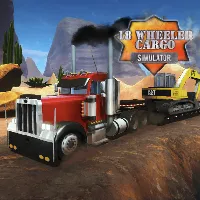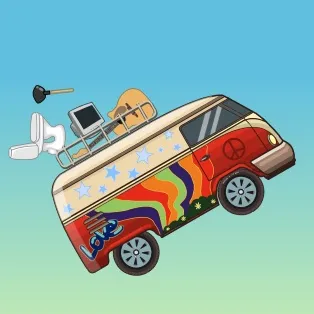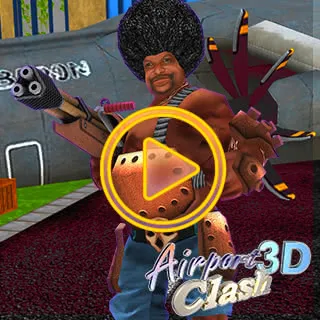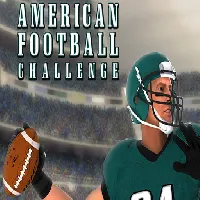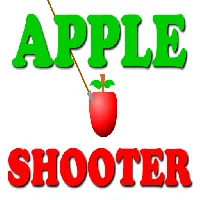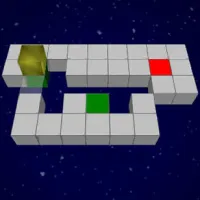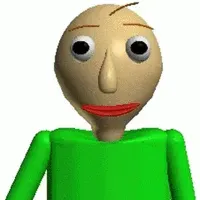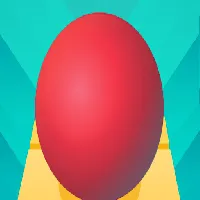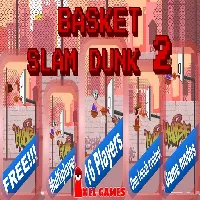SLING DRIFT
SIMILAR GAMES
Description
Sling Drift - GamePluto
About Sling Drift - GamePluto
Sling Drift is not just another racing game; it's an adrenaline-pumping experience that demands precision, timing, and a dash of daring. At GamePluto, we recognize the allure of this captivating title and aim to provide you with the ultimate guide to mastering the art of drifting around treacherous corners and achieving unparalleled speeds. Prepare to embark on a journey where every millisecond counts and every perfectly executed drift brings you closer to victory. The game is available for both iOS and Android.
Mastering the Art of the Drift: Techniques and Strategies
The core mechanic of Sling Drift revolves around its innovative "sling" system. Instead of traditional acceleration and braking, you control your car's trajectory by strategically connecting to anchor points scattered around the track. Understanding how to maximize the sling's potential is crucial for success.
- Precise Timing: The key to a successful drift lies in the precise timing of your sling release. Releasing too early will send you careening off course, while releasing too late will result in a loss of momentum. Practice makes perfect, so experiment with different release points to find the sweet spot for each turn.
- Angle of Approach: The angle at which you approach an anchor point significantly affects the trajectory of your drift. Approaching at a wider angle allows for a more aggressive drift, while a shallower angle provides greater control. Analyze each corner carefully and adjust your approach accordingly.
- Chain Drifting: Stringing together multiple drifts in quick succession is essential for maintaining high speeds. Look for opportunities to connect to multiple anchor points in a single turn, creating a seamless flow of momentum. This technique requires exceptional timing and spatial awareness but yields significant rewards.
- Managing Momentum: Momentum is your greatest asset in Sling Drift. Avoid unnecessary braking or sudden changes in direction, as these actions will drastically reduce your speed. Instead, focus on maintaining a smooth and consistent trajectory, allowing your momentum to carry you through the corners.
Unlocking the Garage: Car Customization and Upgrades
As you progress through Sling Drift, you'll earn currency that can be used to unlock new cars and upgrade existing ones. Each car possesses unique characteristics, such as handling, speed, and acceleration, catering to different playstyles. Experiment with different vehicles to find the one that best suits your drifting preferences.
Upgrades play a vital role in enhancing your car's performance. Focus on upgrading attributes that complement your driving style. For example, if you prefer aggressive drifting, prioritize upgrades that improve handling and drift angle. Conversely, if you favor a more controlled approach, invest in upgrades that enhance acceleration and top speed. Experiment to unlock the full potential of each car.
Navigating the Tracks: Understanding Course Design
The tracks in Sling Drift are meticulously designed to test your drifting skills to the limit. Each track presents unique challenges, including hairpin turns, chicanes, and off-camber sections. Familiarizing yourself with the layout of each track is crucial for optimizing your racing line and maximizing your lap times.
Pay close attention to the placement of anchor points, as they often dictate the optimal racing line. Look for opportunities to exploit shortcuts or alternative routes that can shave precious seconds off your lap times. Remember that mastering the tracks is just as important as mastering the drifting mechanics.
Conquering Challenges: Game Modes and Objectives
Sling Drift offers a variety of game modes and objectives to keep you engaged and entertained. From time trials to elimination races, each mode presents a unique set of challenges that require different strategies and approaches.
- Time Trials: Test your skills against the clock and strive to achieve the fastest lap times possible. Mastering the tracks and optimizing your racing line are essential for success in this mode.
- Elimination Races: Compete against other racers in a thrilling battle for survival. The last-place finisher in each lap is eliminated, adding an extra layer of pressure to each race.
- Challenge Mode: Complete specific objectives, such as drifting a certain distance or performing a certain number of consecutive drifts, to earn rewards and unlock new content.
Advanced Techniques: Mastering the Sling
Once you've mastered the basics of Sling Drift, you can begin to explore more advanced techniques that will further enhance your drifting prowess.
- Feathering the Sling: Feathering the sling involves rapidly tapping the screen to maintain a consistent drift angle. This technique allows you to fine-tune your trajectory and maintain control in challenging corners.
- Reverse Slinging: Reverse slinging involves connecting to an anchor point while drifting in the opposite direction. This technique can be used to quickly change direction or navigate tight corners.
- Momentum Transfer: Momentum transfer involves strategically using anchor points to transfer momentum from one corner to the next. This technique requires precise timing and spatial awareness but can significantly improve your lap times.
Optimizing Your Performance: Tips and Tricks
Here are some additional tips and tricks to help you optimize your performance in Sling Drift:
- Experiment with Different Control Schemes: Sling Drift offers multiple control schemes, allowing you to customize the game to your preferences. Experiment with different options to find the one that feels most comfortable and intuitive.
- Use Headphones: Listening to the game's audio cues can provide valuable information about your car's speed and trajectory.
- Practice Regularly: Consistent practice is essential for improving your skills and mastering the art of the drift.
- Watch Replays: Analyzing replays of your races can help you identify areas where you can improve.
The Future of Sling Drift: Updates and Community
Sling Drift is a constantly evolving game, with new updates and content being released regularly. Stay tuned for new cars, tracks, and game modes that will further enhance your drifting experience. At GamePluto we strive to keep the gamer informed.
The Sling Drift community is a vibrant and passionate group of players who are always eager to share tips, tricks, and strategies. Join the community forums or social media groups to connect with other players and learn from their experiences.
Conclusion: Embracing the Thrill of the Drift
Sling Drift offers a unique and exhilarating racing experience that will challenge your skills and keep you coming back for more. By mastering the drifting mechanics, understanding the track layouts, and experimenting with different cars and upgrades, you can conquer the challenges and become a true drifting master. So, buckle up, rev your engines, and prepare to experience the thrill of the drift!
Play Sling Drift for free on GamePluto. Enjoy thousands of the best games with no ads, easy access from anywhere, and fun gameplay using your keyboard or just clicking. Have a blast! 🎮
Common Controls:
Keyboard Controls:
- Arrow Keys: Movement (Up, Down, Left, Right)
- W, A, S, D: Alternative movement keys
- Spacebar: Jump or action key
- Enter: Confirm or interact
- Shift: Run or sprint
- Ctrl: Crouch or special action
- E, Q, F: Interact, pick up items, or perform specific game actions
- 1-9: Select weapons or items
- Tab: Open inventory or menu
- Esc: Pause game or open game settings
Mouse Controls:
- Left Click: Primary action (e.g., shoot, select)
- Right Click: Secondary action (e.g., aim, alternate functions)
- Mouse Movement: Aiming or camera control
- Scroll Wheel: Zoom in/out or cycle through items/weapons
Gamepad/Controller (if supported):
- Analog Sticks: Movement and aiming
- A/B/X/Y or Cross/Circle/Square/Triangle: Action buttons for various functions
- D-Pad: Menu navigation or movement
- Triggers (L1/R1, L2/R2): Shooting, aiming, or special actions
- Start/Select: Open menu or pause game
Touch Controls (for mobile-friendly games):
- Tap: Select or interact
- Swipe: Move or aim
- Pinch/Spread: Zoom in or out
- Long Press: Secondary action