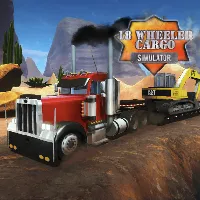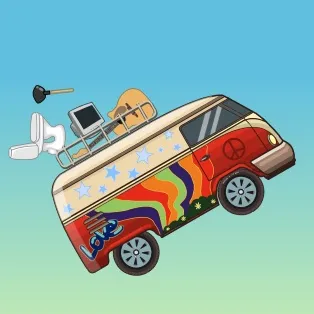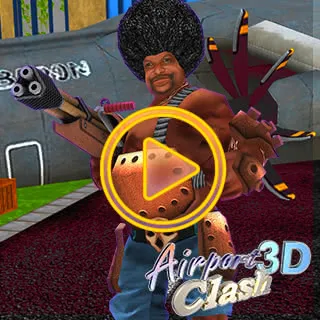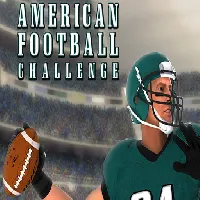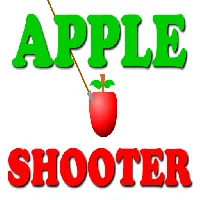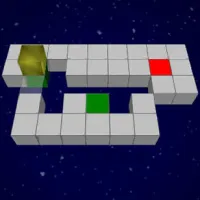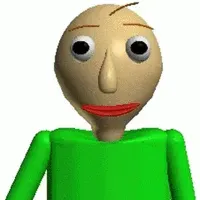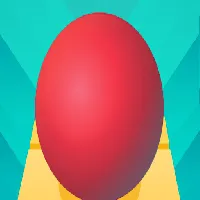SLOPE 3
SIMILAR GAMES
Description
Slope 3 - GamePluto
About Slope 3 - GamePluto
Slope 3, a thrilling installment in the popular Slope series, propels players into a dazzling and dangerous world of high-speed descent. This iteration of the game takes the core mechanics of its predecessors and amplifies them, introducing new challenges, enhanced visuals, and a relentlessly engaging gameplay experience. GamePluto offers a platform to enjoy this adrenaline-pumping game, providing a seamless and accessible way to dive into the heart of the action. Prepare to navigate treacherous slopes, dodge countless obstacles, and push your reflexes to the absolute limit in this captivating endless runner.
Mastering the Basics: Controls and Gameplay Mechanics
At its core, Slope 3 retains the simple yet demanding controls that made the original game so addictive. Players guide a ball down an increasingly steep slope, using only the left and right arrow keys (or A and D keys) to steer. The objective is straightforward: survive as long as possible while avoiding the myriad of obstacles that litter the course. However, mastering these controls is paramount to achieving high scores. Precise movements and quick reflexes are essential for navigating the narrow pathways and dodging the ever-present red blocks. The increasing speed adds another layer of complexity, demanding anticipation and split-second decisions.
Navigating the Obstacles: A Guide to Survival
The primary challenge in Slope 3 lies in avoiding the various obstacles that appear with increasing frequency and complexity as the game progresses. Red blocks are the most common threat, instantly ending your run upon collision. These blocks come in a variety of shapes and sizes, requiring players to constantly adjust their trajectory. Furthermore, gaps in the track demand precise jumps, adding a vertical element to the gameplay. Successfully navigating these obstacles requires a combination of spatial awareness, anticipation, and quick reflexes. Learning the patterns and predicting the placement of obstacles is key to achieving higher scores.
Unlocking Achievements and Customizing Your Ball
Slope 3 incorporates a system of achievements that rewards players for reaching specific milestones and demonstrating mastery of the game. These achievements can range from reaching certain scores to completing specific challenges. Unlocking achievements often unlocks new customization options for your ball, allowing you to personalize your gameplay experience. These cosmetic changes do not affect gameplay but provide a visual incentive to continue playing and improving your skills. Collecting gems scattered throughout the levels can also contribute to unlocking new skins and customizations, adding an element of collection to the endless running experience.
Strategies for Success: Tips and Tricks for High Scores
Achieving high scores in Slope 3 requires more than just quick reflexes; it demands strategic thinking and a deep understanding of the game mechanics. One crucial tip is to focus on maintaining a smooth and consistent trajectory. Avoid jerky movements and aim for gradual adjustments rather than sudden turns. Secondly, anticipate the placement of obstacles by scanning the track ahead. Look for patterns and try to predict where the next set of challenges will appear. Finally, practice is essential. The more you play, the better you will become at recognizing patterns, anticipating obstacles, and executing precise movements. Don't be discouraged by initial failures; each run is an opportunity to learn and improve.
The Addictive Appeal of Endless Running
The endless running genre, exemplified by games like Slope 3, holds a unique appeal due to its simple yet challenging nature. The core mechanics are easy to understand, but the difficulty ramps up quickly, providing a constant sense of challenge. The randomized nature of the level design ensures that each run is unique, preventing the game from becoming stale. Furthermore, the competitive aspect of high scores and leaderboards encourages players to constantly strive for improvement. The combination of these factors creates a highly addictive gameplay loop that can keep players engaged for hours on end. GamePluto provides the perfect platform to experience this addictive gameplay, offering a seamless and accessible way to dive into the world of Slope 3.
Slope 3: A Visual and Auditory Experience
Beyond its engaging gameplay, Slope 3 boasts a visually striking aesthetic. The neon-lit environments and minimalist design create a sense of speed and immersion. The vibrant colors and geometric shapes add to the game's visual appeal. The soundtrack is equally captivating, featuring a driving electronic score that perfectly complements the fast-paced action. The combination of visuals and audio creates a cohesive and immersive experience that enhances the overall enjoyment of the game. The simple graphics allow the game to run smoothly on a variety of devices, ensuring that players can enjoy the experience regardless of their hardware.
Slope 3 on GamePluto: Accessibility and Convenience
GamePluto provides a convenient and accessible platform to play Slope 3 directly in your web browser. This eliminates the need for downloads or installations, allowing you to start playing instantly. The website is optimized for performance, ensuring a smooth and lag-free experience even on lower-end devices. Furthermore, GamePluto offers a variety of other online games, providing a diverse selection of entertainment options. The user-friendly interface makes it easy to find and play your favorite games, and the website is constantly updated with new content. Whether you're a seasoned gamer or a casual player, GamePluto offers something for everyone. Enjoy Slope 3 and many other exciting games today!
Play Slope 3 for free on GamePluto. Enjoy thousands of the best games with no ads, easy access from anywhere, and fun gameplay using your keyboard or just clicking. Have a blast! 🎮
Common Controls:
Keyboard Controls:
- Arrow Keys: Movement (Up, Down, Left, Right)
- W, A, S, D: Alternative movement keys
- Spacebar: Jump or action key
- Enter: Confirm or interact
- Shift: Run or sprint
- Ctrl: Crouch or special action
- E, Q, F: Interact, pick up items, or perform specific game actions
- 1-9: Select weapons or items
- Tab: Open inventory or menu
- Esc: Pause game or open game settings
Mouse Controls:
- Left Click: Primary action (e.g., shoot, select)
- Right Click: Secondary action (e.g., aim, alternate functions)
- Mouse Movement: Aiming or camera control
- Scroll Wheel: Zoom in/out or cycle through items/weapons
Gamepad/Controller (if supported):
- Analog Sticks: Movement and aiming
- A/B/X/Y or Cross/Circle/Square/Triangle: Action buttons for various functions
- D-Pad: Menu navigation or movement
- Triggers (L1/R1, L2/R2): Shooting, aiming, or special actions
- Start/Select: Open menu or pause game
Touch Controls (for mobile-friendly games):
- Tap: Select or interact
- Swipe: Move or aim
- Pinch/Spread: Zoom in or out
- Long Press: Secondary action