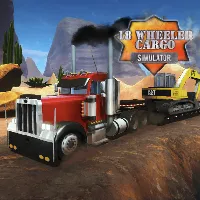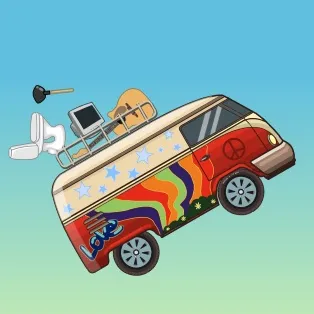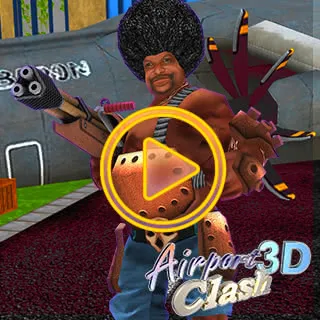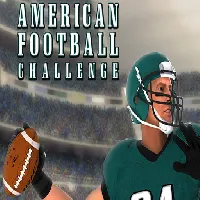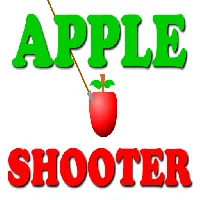SNAIL BOB 3
SIMILAR GAMES
Description
Snail Bob 3 - A Comprehensive Guide and Walkthrough
About Snail Bob 3 - A Delightful Puzzle Adventure
We present a comprehensive guide to Snail Bob 3, a charming and engaging puzzle game that has captivated players of all ages. This installment continues the adventures of the titular snail, Bob, as he navigates intricate levels filled with challenges and whimsical scenarios. This guide provides an in-depth look at the gameplay mechanics, level strategies, and hidden secrets within Snail Bob 3. Our intention is to assist players in conquering each stage, unlocking achievements, and fully appreciating the game's delightful charm.
Core Gameplay Mechanics and Controls
Understanding the core mechanics is essential to success in Snail Bob 3. Bob, our adventurous gastropod, moves at a steady pace, and players must interact with the environment to influence his movement and direction. The primary control scheme revolves around clicking various interactive elements within each level.
- Clicking: Clicking on buttons, levers, and other objects triggers specific actions, such as opening doors, activating platforms, and changing Bob's direction.
- Pausing and Unpausing: Players can pause the game at any time to assess the current situation, plan their next move, and carefully observe the environment. Bob remains stationary while the game is paused.
- Interaction with the Environment: The game features diverse environmental puzzles, including moving platforms, falling objects, and obstacles. Players must carefully observe the surroundings to time their actions and navigate Bob safely through each level.
Level-Specific Strategies and Walkthrough
Each level in Snail Bob 3 presents a unique set of challenges, requiring players to employ creative problem-solving and strategic thinking. We'll delve into some key strategies applicable across multiple levels, followed by level-specific guidance.
General Strategies
- Observation: Prior to initiating any action, take a moment to meticulously observe the layout of the level. Identify potential hazards, interactive elements, and the optimal path for Bob's journey.
- Timing: Precision timing is paramount. Recognize when to trigger actions, such as opening doors, activating platforms, or rotating objects, to ensure Bob progresses safely.
- Experimentation: Don't hesitate to experiment with different approaches. If a particular solution isn't working, try alternative combinations of interactions and observe the results.
- Patience: Some puzzles require a few attempts to solve. Exercise patience and learn from each attempt.
Detailed Walkthrough – Sample Levels
Let's look at detailed guides for specific levels.
Level 1: The Beginning
- Start: Click the button to move Bob forward.
- Direction: Click the arrow to redirect Bob to the right.
- Button: Click the button to open the door.
- Ending: Guide Bob to the end of the level.
Level 5: The Construction Zone
- Timing: Click the button to start the crane.
- Platform: Click the button when the platform is in the right position.
- Direction: Click the button to change Bob's direction.
- Ending: Guide Bob to the end of the level.
Detailed Walkthrough – More Levels
We will provide insights on other challenging levels too.
Level 10: The Forest
- Click the button: start the moving platform.
- Click the button: when Bob is in a good position to jump.
- Click the button: redirect Bob.
- Ending: Guide Bob to the exit.
These are simplified examples. Each level requires careful consideration of timing, and environmental interaction. Further walkthroughs will be provided.
Unlocking Achievements and Hidden Secrets
Snail Bob 3 offers a collection of achievements, adding an additional layer of challenge and rewarding players for their accomplishments. These achievements range from completing all levels to finding hidden collectibles within the levels. Moreover, there are hidden secrets to find, and these add to the overall enjoyment and replay value of the game.
- Achievement Hunting: Explore each level thoroughly and pay attention to every detail. Achievements are frequently tied to specific actions or the discovery of hidden objects.
- Secret Locations: Certain levels contain secret areas or hidden pathways. Exploring these areas may reveal new content, collectibles, or alternative routes.
- Collectibles: The levels often hide collectibles. Discovering these collectibles can unlock bonus content or awards.
Tips and Tricks for Mastery
Beyond specific level strategies, several general tips can significantly improve gameplay proficiency.
- Observe the Environment: Before taking action, analyze each level's layout, identify potential hazards, and plan your strategy.
- Master Timing: Pay close attention to the timing of interactions, such as opening doors or activating platforms.
- Experiment and Learn: Don't be afraid to experiment with different approaches. Learning from failures is key to progression.
- Utilize Pause Wisely: Pause the game to assess the situation, and carefully plan your next move.
Frequently Asked Questions (FAQ)
This FAQ addresses common questions.
What are the controls in Snail Bob 3?
The controls are simple and intuitive: clicking the environment to affect Bob's actions.
How do I find hidden secrets?
Explore levels thoroughly. Look for areas that seem out of place. Experiment with interactions. These often reveal secrets.
What happens if I get stuck in a level?
Take a break, re-examine the level layout, consult online resources like this guide, or try different approaches.
Are there any time limits or penalties?
No, the game focuses on puzzle-solving, with no time limits or penalties.
Conclusion: Embrace the Snail Bob Adventure
Snail Bob 3 provides a thoroughly enjoyable puzzle experience. Armed with the knowledge and strategies provided, players are well-equipped to tackle each level. We hope this guide enhances your enjoyment of the game. Explore, experiment, and have fun guiding Bob to safety. Enjoy the adventure!
Play Snail Bob 3 for free on GamePluto. Enjoy thousands of the best games with no ads, easy access from anywhere, and fun gameplay using your keyboard or just clicking. Have a blast! 🎮
Common Controls:
Keyboard Controls:
- Arrow Keys: Movement (Up, Down, Left, Right)
- W, A, S, D: Alternative movement keys
- Spacebar: Jump or action key
- Enter: Confirm or interact
- Shift: Run or sprint
- Ctrl: Crouch or special action
- E, Q, F: Interact, pick up items, or perform specific game actions
- 1-9: Select weapons or items
- Tab: Open inventory or menu
- Esc: Pause game or open game settings
Mouse Controls:
- Left Click: Primary action (e.g., shoot, select)
- Right Click: Secondary action (e.g., aim, alternate functions)
- Mouse Movement: Aiming or camera control
- Scroll Wheel: Zoom in/out or cycle through items/weapons
Gamepad/Controller (if supported):
- Analog Sticks: Movement and aiming
- A/B/X/Y or Cross/Circle/Square/Triangle: Action buttons for various functions
- D-Pad: Menu navigation or movement
- Triggers (L1/R1, L2/R2): Shooting, aiming, or special actions
- Start/Select: Open menu or pause game
Touch Controls (for mobile-friendly games):
- Tap: Select or interact
- Swipe: Move or aim
- Pinch/Spread: Zoom in or out
- Long Press: Secondary action